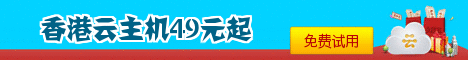一、通过请求IP设定口IP
A: 用户发出加密请求到SSS服务器
B: SSS服务器解密请求后转发到目标服务器
C: 目标服务器回应SSS服务器
D: SSS服务器加密回应返回给用户然后解密后使用
其中步骤B是影响出口IP的关键步骤,需要制定iptables规则修改源ip
理论上做SNAT处理即可,但SSS转发用户请求时端口由系统随机分配,目标服务器、端口不可预测。
简单说,从SSS出去的数据包,已经不是用户发出的那个包了,在sourcePort、destIP、destPort都不可控的情况下去修改sourceIP
结论:不可行
二、iptables Owner Match 方案
SSS作者clowwindy在#131给了参考方案:https://github.com/shadowsocks/shadowsocks/issues/131
通过iptables的Owner match来实现,前提是用不同的用户启动多个不同的SSS实例
Owner match支持–uid-owner、–pid-owner、–sid-owner、–cmd-owner匹配
很可惜我的vps上不支持–pid-owner,需要编译内核,遂放弃,决定采用 –uid-owner模式
思路是建几个用户分别启动SSS实例,并使用不同的端口(如1081、1082、1083),再做简单的端口重定向
第一步、建立用户
|
1
2
3
4
|
#The -r flag will create a system user - one which does not have a password, a home dir and is unable to login.useradd -r sss1081useradd -r sss1082useradd -r sss1083 |
第二步、多SSS实例配置
分别给实例指定不同的配置文件config1081.json、config1082.json、config1083.json,启动脚本如下
|
1
2
3
4
|
rm -f /tmp/sss_*sudo -u sss1081 bash -c 'nohup /usr/local/bin/ssserver -c /etc/sss/config1081.json >/tmp/sss_1081 &'sudo -u sss1082 bash -c 'nohup /usr/local/bin/ssserver -c /etc/sss/config1082.json >/tmp/sss_1082 &'sudo -u sss1083 bash -c 'nohup /usr/local/bin/ssserver -c /etc/sss/config1083.json >/tmp/sss_1083 &' |
第三步、出口IP地址配置(–uid-owner匹配)
|
1
2
3
|
iptables -t nat -A POSTROUTING -m owner --uid-owner sss1081 -j SNAT --to-source 192.168.0.1iptables -t nat -A POSTROUTING -m owner --uid-owner sss1082 -j SNAT --to-source 192.168.0.2iptables -t nat -A POSTROUTING -m owner --uid-owner sss1083 -j SNAT --to-source 192.168.0.3 |
到此,多出口IP已经完成,SSS服务器上现有3个出口IP和N个不同的SSS组合,比如:
192.168.0.1:1081、192.168.0.2:1082、192.168.0.3:1083、192.168.0.1:1082、192.168.0.1:1083等等
作为轻微强迫症患者,实在受不了,想简化一下,只留一个1081对外开放:
192.168.0.1:1081(出口192.168.0.1)、192.168.0.2:1081(出口192.168.0.2)、192.168.0.3:1081(出口192.168.0.3)
第四步、简化
思路:禁止1082、1083的对外开放,并做个转发,192.168.0.2:1081 转发到 192.168.0.2:1082, 192.168.0.3:1081 转发到 192.168.0.3:1083