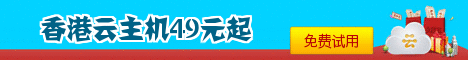使用SSH终端连接服务器
login as: root
root@184.164.150.38's password:
Last login: Wed Nov 23 01:59:23 2011
[root@MyVPS ~]#
1.如果新开的VPS,请先挂载好硬盘,因为我们的VPS是两块硬盘,具体请参考:
Linux VPS新硬盘分区与挂载教程(面板重装不丢失数据)
2.开始安装KLOXO,下载KLOXO安装文件
[root@MyVPS ~]# su - root
[root@MyVPS ~]# wgethttp://download.lxcenter.org/download/kloxo/production/kloxo-installer.sh
--2011-11-27 00:31:51-- http://download.lxcenter.org/download/kloxo/production/kloxo-installer.sh
Resolving download.lxcenter.org... 66.197.145.24
Connecting to download.lxcenter.org|66.197.145.24|:80... connected.
HTTP request sent, awaiting response... 200 OK
Length: 5219 (5.1K) [application/octet-stream]
Saving to: `kloxo-installer.sh'100%[======================================>] 5,219 --.-K/s in 0.04s
2011-11-27 00:31:51 (137 KB/s) - `kloxo-installer.sh' saved [5219/5219]
下载完毕,开始安装
[root@MyVPS ~]# sh ./kloxo-installer.sh --type=master
Installing as "root" OK
Operating System supported OK
SELinux disabled OK
Yum installed OKReady to begin Kloxo (master) install.
Note some file downloads may not show a progress bar so please, do not interrupt the process.
When it's finished, you will be presented with a welcome message and further instructions.
Press any key to continue ...
按任意键开始安装
……
Kloxo is using AGPL-V3.0 License, do you agree with the terms? [y/N]:y
……
Do you want to install the InstallAPP sotfware? [y/N]:y
都输入y回车继续安装,到这一般就不用再操作,KLOXO会自动完成安装,大概20分钟左右。
……
Congratulations. Kloxo has been installed succesfully on your server as master
You can connect to the server at:
https://<ip-address>:7777 - secure ssl connection, or
http://<ip-address>:7778 - normal one.The login and password are 'admin' 'admin'. After Logging in, you will have to
change your password to something more secureWe hope you will find managing your hosting with Kloxo
refreshingly pleasurable, and also we wish you all the success
on your hosting ventureThanks for choosing Kloxo to manage your hosting, and allowing us to be of
service---------------------------------------------
[root@MyVPS ~]#
到这一步就安装成功了
我们可以通过http://IP:7778 (这里的IP换成你的IP) 来访问KLOXO了
但是默认的界面是英文的,我们还需要安装一下中文语言包
安装方法如下:
[root@MyVPS ~]# cd /usr/local/lxlabs/kloxo/httpdocs/lang
[root@MyVPS lang]# wget http://23.82.181.154:8080/kloxo_cn_pack.zip
--2011-11-27 00:54:04-- http://74.82.184.198:8080/kloxo_cn_pack.zip
Connecting to 74.82.184.198:8080... connected.
HTTP request sent, awaiting response... 200 OK
Length: 33249 (32K) [application/octet-stream]
Saving to: `kloxo_cn_pack.zip'100%[======================================>] 33,249 208K/s in 0.2s
2011-11-27 00:54:04 (208 KB/s) - `kloxo_cn_pack.zip' saved [33249/33249]
[root@MyVPS lang]# unzip kloxo_cn_pack.zip
Archive: kloxo_cn_pack.zip
creating: cn/
extracting: cn/charset
creating: cn/CVS/
inflating: cn/CVS/Entries
extracting: cn/CVS/Repository
inflating: cn/CVS/Root
inflating: cn/desclib.php
inflating: cn/langfunctionlib.php
inflating: cn/langkeywordlib.php
inflating: cn/messagelib.php
extracting: cn/readme.txt
[root@MyVPS lang]#
好了,中文语言包也安装好了,可以使用了。